AWS Free Tier Limits
Some of the services offered and why you should start building on AWS Free Tier
The entire cloud platform has come a long way since its’ inception and is now a critical part of today’s IT landscape.
Cloud computing comes into focus only when you think about what IT always needs: a way to increase capacity or add capabilities on the fly without investing in new infrastructure, training new personnel, or licensing new software. Cloud computing encompasses any subscription-based or pay-per-use service that you access in real-time over the Internet.
Some of the more popular use cases for the cloud:
- Saas (Software as a Service): Delivering a single application through a web browser to thousands of customers using a multitenant architecture.
- Utility Computing: This form of cloud computing is getting new life from Amazon, Sun, IBM, and others who now offer storage and virtual servers that IT can access on demand.
- Web Services in the Cloud: Closely related to SaaS, Web service providers offer APIs that enable developers to exploit functionality over the Internet, rather than delivering full-blown applications
- Platform-as-a-Service: This form of cloud computing delivers development environments as a service. You build your own applications that run on the provider’s infrastructure and are delivered to your users via the Internet from the provider’s servers.
- MSP (Managed Service Providers): One of the oldest forms of cloud computing, a managed service is basically an application exposed to IT rather than to end-users, such as a virus scanning service for e-mail or an application monitoring service.
- Service Commerce Platforms: A hybrid of SaaS and MSP, this cloud computing service offers a service hub that users interact with. They’re most common in trading environments.
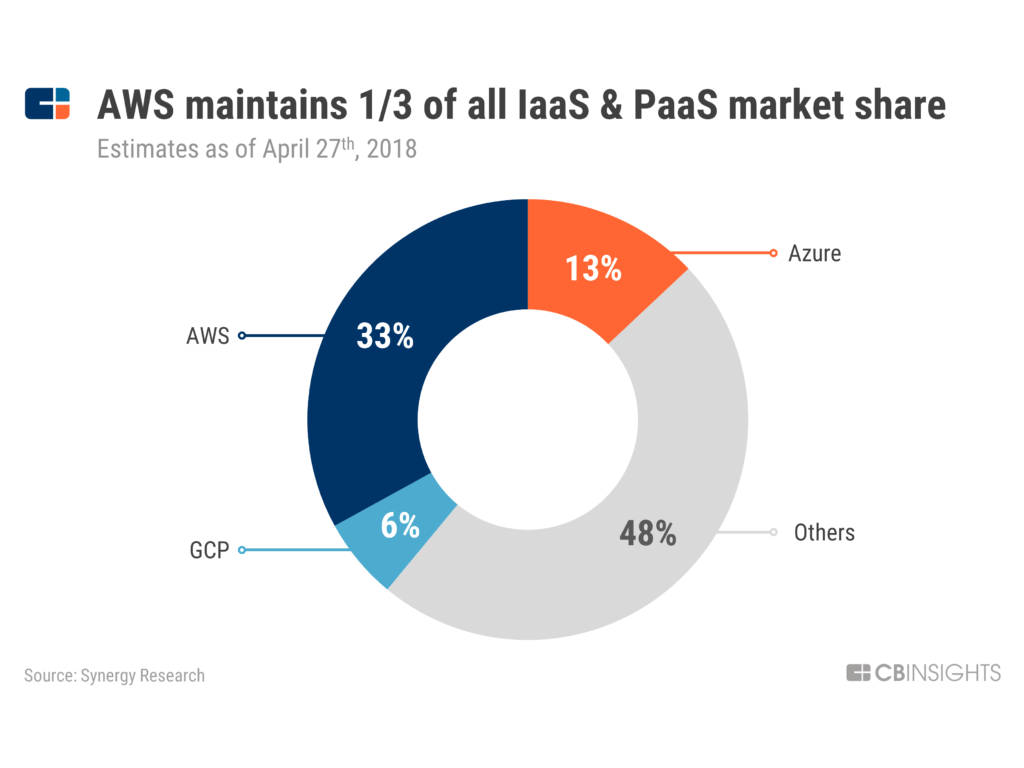
- Additionally, Apple has spent $30 Million on Amazon Cloud in Q1 2019. While Slack and Pinterest are in the process of spending a total of $250 million and $750 million on Amazon Cloud respectively.
- Amazon Web Services (AWS) continues to be the star of the show, growing 41% in sales to $7.7 billion in Q1,2019. AWS accounted for about 13% of Amazon’s total revenue for the quarter.
Part of the allure of AWS is their metered pay-as-you-use billing philosophy. Requiring you only to pay for what you use, as you use it. Taking this benefit one step further, the AWS Free Usage Tier provides the ability to explore and experiment with AWS services free of charge, up to specified limits for each service.
About AWS Free Tier
The free tier applies to certain participating AWS services up to a specific maximum amount of usage each month. The AWS Free Usage Tier is comprised of three different types of pricing models, a 12-month Free Tier, an Always Free offer, and short term trials.
The AWS Free Usage Tier is available to everyone – students, entrepreneurs, small businesses, and Fortune 500 companies. More importantly, the AWS free usage tier is available to new AWS accounts created on or after October 21, 2010.
Services that are available in the AWS Free Usage Tier
- 750 hours of Amazon EC2 Linux or RHEL or SLES t2.micro instance usage (1 GiB of memory and 32-bit and 64-bit platform support) – enough hours to run continuously each month
- 750 hours of an Elastic Load Balancer plus 15 GB data processing
- 750 hours of Amazon RDS Single-AZ Micro DB Instances, running MySQL, MariaDB, PostgreSQL, Oracle BYOL or SQL Server Express Edition – enough hours to run a DB Instance continuously each month. You also get 20 GB of database storage and 20 GB of backup storage
- 750 hours of Amazon ElastiCache Micro Cache Node usage – enough hours to run continuously each month.
- 30 GB of Amazon Elastic Block Storage in any combination of General Purpose (SSD) or Magnetic, plus 2 million I/Os (with EBS Magnetic) and 1 GB of snapshot storage
- 5 GB of Amazon S3 standard storage, 20,000 Get Requests, and 2,000 Put Requests
- 25 GB of Storage, 25 Units of Read Capacity and 25 Units of Write Capacity, enough to handle up to 200M requests per month with Amazon DynamoDB
- 25 Amazon SimpleDB Machine Hours and 1 GB of Storage
- 1,000 Amazon SWF workflow executions can be initiated for free. A total of 10,000 activity tasks, signals, timers and markers, and 30,000 workflow-days can also be used for free
- 100,000 Requests of Amazon Simple Queue Service
- 100,000 Requests, 100,000 HTTP notifications and 1,000 email notifications for Amazon Simple Notification Service
- 10 Amazon Cloudwatch metrics, 10 alarms, and 1,000,000 API requests
- 50 GB Data Transfer Out, 2,000,000 HTTP and HTTPS Requests for Amazon CloudFront
- 15 GB of bandwidth out aggregated across all AWS services
Note: If you are linked to an Organization (under AWS Organizations), only one account within the organization can benefit from the Free Tier offers.
How to monitor your AWS Free Usage Tier?
You receive fairly generous credits of AWS resources as part of the Free Tier and you will not be billed unless your usage exceeds those credits. Additionally, AWS has brought in a new feature the Billing and Cost Management Dashboard to help you keep better track of your AWS usage, and see where you are at with respect to the Free Tier credits for each service. It’s easy to view your actual usage (month to date) and your forecasted usage (up to the end of the month).
This feature should be used to estimate and plan your AWS costs, ensuring you stay within your free tier limits. You can even receive alerts if your costs exceed a threshold that you set, which could be $0. All of this information is available to you in the AWS Billing and Cost Management Dashboard.
Can you host a website using the AWS Free Usage Tier?
This is one of the most common questions asked about the AWS Free Tier.
Yes, the credits offered by AWS Free Usage Tier are enough to host and run a website for a year, with enough left over for additional experimentation. Using AWS Free Tier Web Hosting, you can host a Static Website. Static websites deliver HTML, JavaScript, images, video, and other files to your website visitors, and contain no application code.
They are the best for sites with few authors and relatively infrequent content changes. Static websites are low cost, provide high levels of reliability, require almost no IT administration, and scale to handle enterprise-level traffic with no additional work.
Limits on the AWS Free Tier
The AWS free usage tier expires 12 months from the date you sign up. When your free usage expires, you simply pay standard, pay-as-you-go service rates.
The AWS free usage tier is available to new AWS accounts created on or after October 21, 2010.
Amazon Simple Workflow Service, Amazon DynamoDB, Amazon SimpleDB, Amazon Simple Notification Service(SNS), and Amazon Simple Queue Service(SQS) free tiers are some of the services that are available to both existing and new AWS customers indefinitely.
Services not available in the AWS Free Usage Tier
- AWS Reserved Instances
- AWS Support subscription
- Route 53 is not included so you’ll still need to pay for hosted availability zones and domains
- Any service that uses an instance size, like EC2, is generally limited to a rather small instance
- Many of the amounts are high enough that you can get locked in — like 50GB Glacier storage or 1M calls/month to API Gateway
- No transfers from existing solutions are included
- You cannot use free tier to mine for crypto. If you are caught, Amazon will charge you the normal rate and may suspend your account.
- Not all AMIs (machine images) are available so, if you plan on using a larger instance in the future, you might not be able to start with the free tier, or you might need to move your image
- The free 12 months are time-based, not usage-based so the clock is ticking after sign up
- There is no rollover of quota from one month to the next
- It does not include Amazon S3 RRS storage.
- The free tier is not restricted. There are no guard rails. If you start using the services that aren’t free, Amazon will charge you the necessary expense.
What to do when the AWS free tier time is over?
Set your Budget
Use AWS Budgets to create custom cost and usage budgets that notify you when you exceed (or are about to exceed) your budgeted amount. With AWS Budgets, you can also set custom utilization targets for reserved instances including Amazon EC2 instances, Amazon RDS, Amazon Redshift, and Amazon ElastiCache, receiving alerts whenever your usage drops below your set utilization target.
Optimize Resource Usage
You might be overpaying by leaving instances running during non-production times when you don’t need them. Cutting down on such costs will prove effective in the long run when using AWS Services after your Free-Tier is over.
Set Sizing Limits
AWS suggests that you use CloudWatch metrics to get a full view of your environment and make a habit of right-sizing once per month to keep the process smooth.
Plan your Tagging Structure
Tagging gives you the ability to attach custom metadata to instances, images, and more. Resources can be categorized by owner, purpose, or environment, helping you stay organized, improve visibility, and keep your costs in check.
Establish Governance
Clear policies and processes to keep usage, capacity requirements, and billing in check are all part of cloud and cost management and should remain an ongoing priority as you continue using AWS or any cloud service provider.
Utilize AWS Free Usage Tier with SourceFuse
Here at SourceFuse, we pride ourselves in maximizing the power and minimizing the cost of cloud computing environments. A typical engagement with us can start with an “infrastructure audit” where we look at your current configurations and identify cost savings from the onset. Once we are fully engaged our ability to look downstream and anticipate changes and plan for optimizations is unparalleled.
Also, as an AWS Advanced Consulting Partner, we have the ability to access exclusive credits and promotions. If you are experiencing hiccups or getting 10-page bills from data centers written like a Ph.D. thesis. You may be a prime candidate to realize some immediate cost savings by migrating or optimizing your infrastructure. And realize the true power of the cloud provisioned by a team that knows what they are doing.